

Transferring Your Settings From Hauptwerk to One of the Hauptwerk Alt Configs
2015-02-06 - Hauptwerk TechnicalI got a call yesterday from someone wanting to transfer all of their sample set settings from the main Hauptwerk installation to one of the alternate configurations (Hauptwerk Alt Config 1, Alt config 2, etc).
In this case, he wanted to try out a different audio configuration for his hardware but keep the current one as well. However, (surprise, surprise) he wasn't interested in auto-detecting every piston, keyboard and stop a second time.
He tried doing it himself but the settings didn't transfer over from one config to the next. When he launched the Alt Config, none of the settings were there. This also happened to me the first time I tried doing this. So I thought I'd show how to do this.
Let's assume that you have everything set the way you like it in the Main Hauptwerk config and you want to transfer your settings over to Alt Config 1.
Launch your main Hauptwerk configuration as normal. Then navigate to File > Backup your Hauptwerk settings and personal data. Save a backup of your settings in a place where you can find it and then exit Hauptwerk.
Next, launch the Alt Config that you are planning to transfer the settings to. Navigate to File > Restore your Hauptwerk settings or personal data from a backup. When the dialog box opens, find the backup you just saved and select it.
Select "Advanced". Selecting "Simple" will only give you what you've already got.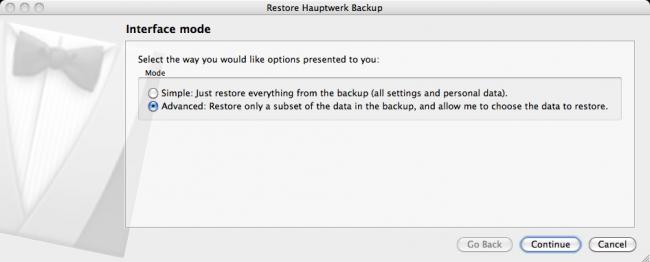
Here, you can select whatever particular items that you wish to restore to this Alt Config. Here I've elected to restore everything.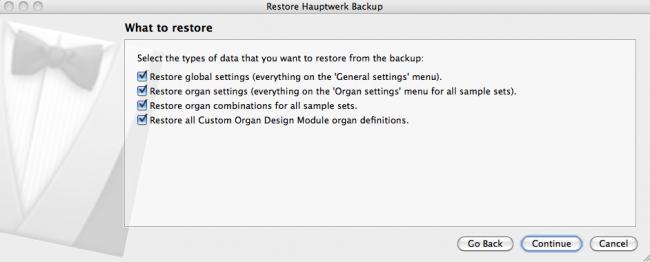
This will make sure you only restore the settings to the Hauptwerk config that you are currently in.
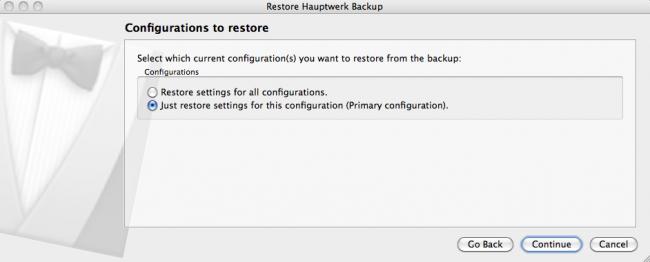
This step selects the Main (Primary) Hauptwerk configuration as the source of the configuration you want to restore to this Alt Config. Note: if it's not the configuration from the Primary configuration that you want to use, select the one you wish to use.

Just checking... but when you're sure, click "done".
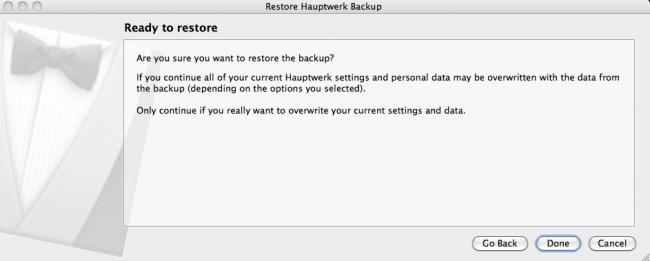
Now, the configuration of Hauptwerk Alt Config 1 should be identical to your Main Hauptwerk configuration. If there are parameters you wish to change, such as trying out a new audio output scheme like my customer, you can change those parameters and you won't lose them.
I hope this helps.
Darryl
Comments
James